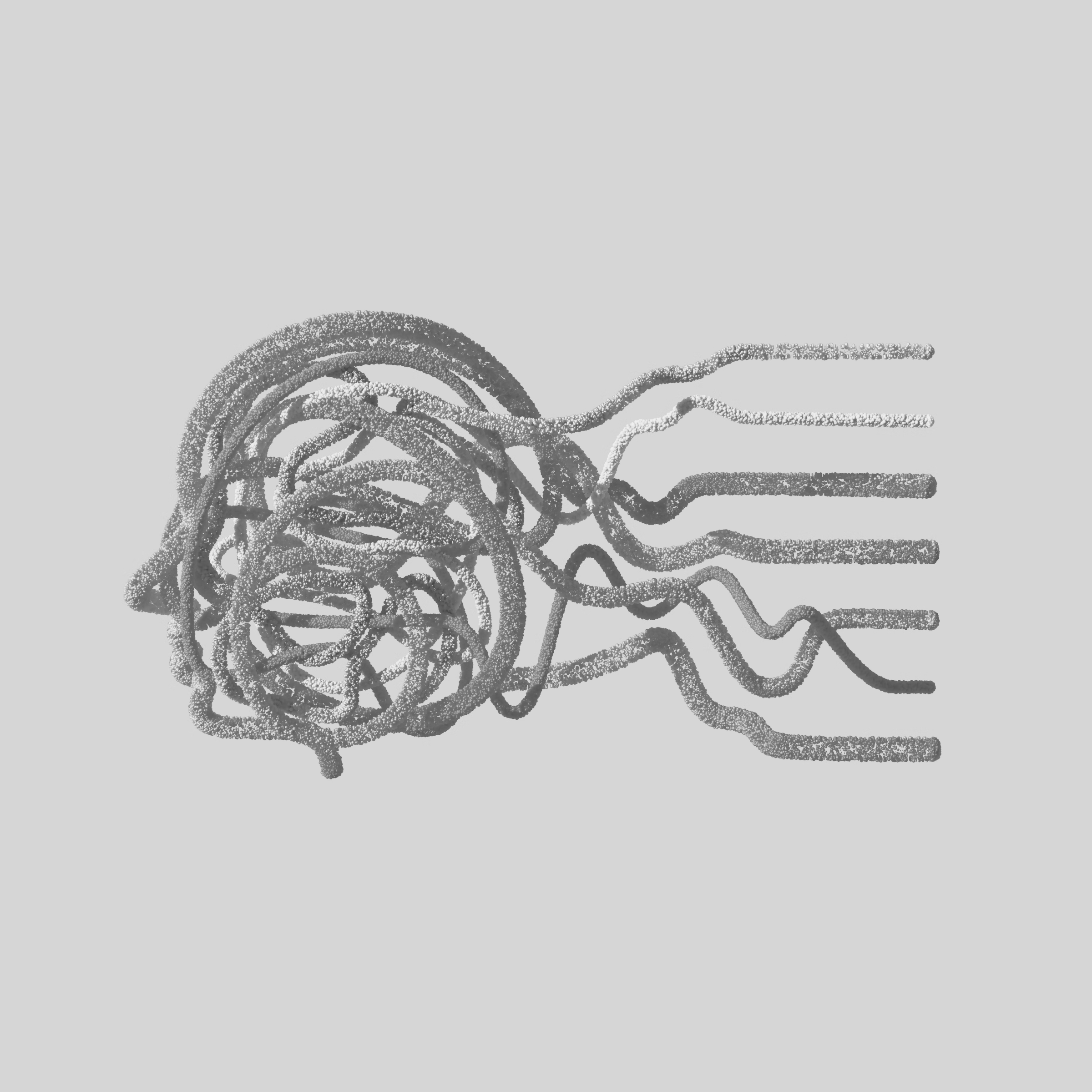How To Get Through The Apple App Store Review
If you’re about to release your first app then you’ve probably come to dread this mysterious Apple App Store Review process. Will the Gods of Cupertino give your app their blessing? Or will the Jobs-ian hammer fall and crush your dreams of Instagram success? Nothing will put the kibosh on your App-dreams quicker than a rejection by Apple. Luckily, getting passed the Apple App Store Review is actually fairly simple, and is quite honestly something you shouldn’t worry about as along you remember these 3 things:
1.) Your app needs to pass the Uptight Citizen-sniff test
The Apple playground is a lot like Pleasantville. They don’t like sex, drugs, violence, or copyrighted material anywhere inside of it, including your app. (Hey if you want to get all First Amendment about it, the Android playground is just down the hall.) Otherwise, before submitting your app, ask yourself the question: would an Uptight Citizen approve of your app?
2.) Your app can’t be crap
Open your app up, click a button, does your app crash? You have a crappy app.
Does your app UI consist largely of a white background with the odd UI control thrown down? You have a crappy app.
Does your app look like it was drawn by a child? You have a crappy app.
The Crappy App bar is subjective at best, but you can look at Apple’s recommended UI guidelines to give you a better idea of what Apple might think one looks like. There is an entire industry of professional app developers releasing apps on the Apple iTunes Marketplace, your app needs to stand side-by-side with the pros and not look like it was written by a Code Academy drop out.
3.) Your app can’t be hacked together
Make sure whoever is writing the code for your app isn’t using any private libraries or subverting the Apple operating system in any way. Good engineers already know not to do this, bad ones will look at you and go “huh?” when you ask them if they are using any private libraries.
If your app uses any type of encryption (SSL,etc…) you will need to file a Encryption Registration Document with the U.S. Bureau of Industry and Security before submitting to Apple. I’m not joking, you can thank the US government for needing to jump through this Orwellian hoop. Going through the red tape can take up to a month, so plan ahead!
Don’t try to get cute with Apple and subvert either the platform or try to go around the Export control rules, Apple will be able to tell immediately if you’ve done either.
The Apple App Store Review is a fairly straightforward process if you keep in mind the 3 principles I listed. Of all the things to worry about in developing an app, the Apple App Store Review shouldn’t be one of them. If you don’t believe me, then think about this: thousands of apps are submitted everyday to Apple, how much time and effort do you think some dude getting paid $10 /hr in Bangalore is going to put into reviewing your totally awesome Deal of the Day app? (hint: Probably not that much)
What to double-check if your app does get rejected
Let’s say the unthinkable happens and your app doesn’t get approval. Here are some reasons it may not have passed the test:
-
HIG
Cross-reference your app with the Human Interface Guidelines. This is obviously something you should be following from the jump, but if your app does get rejected, it may be because you neglected to follow one of the guidelines in the list.
-
Ability to moderate user content
If you’re allowing users to comment and espouse views on your app, you will also need to include a way for other users to block or moderate hateful and abusive content.
-
Double-check your functionality list
Make sure you have double, triple, and quadruple checked that all the user functionality is up to snuff. UX is crucial to having your app approved by the App Store.
-
Permissions
It should be obvious but make sure you have permission to use everything that appears on, or helps to sustain, your app. Apple can reject you if they have any reason at all to believe that you might be using something that you don’t have permission to use
Bobby Gill